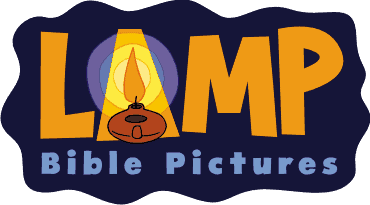Last week my church did a Holiday Club about the life of David, and they wanted a life-size Goliath for the children to see – and get their pictures taken with.
Here’s how we did it (sorry the pictures are a bit pale):
Plan First I drew Goliath on A4 paper and added a grid of squares on the computer – each square to be 6 inches when scaled up. I also added some faint lines half-way across the squares to help when copying.
(You can get the template free if you buy the David & Goliath PowerPoint.)
Pencil I copied each square from the paper to the wall. This picture was as high as I could reach without the ladder.
Inking I used black acrylic paint and a flat brush about 8mm wide. I think I used another pointy brush for the finer lines (details on armour etc). Interestingly, it was easier to get smooth lines with the paint than the pencil – for which I was glad.
And then I had to wash the chalk off the wall – I used a furry dusting thing with a long handle I found in the cleaning cupboard.
From chalk lines to this point took 2 hours, and my work was done.